Apple Pay Casinos Canada
Finding the perfect online casino can be tricky, but one of the best strategies is to narrow down your list by payment method. If you regularly use Apple Pay, you’re in luck! We’ve put together a quick guide for Apple Pay casinos in Canada so that you can find the perfect fit for your needs.
 How we Rate
How we Rate PlayCasinos is committed to provide honest and unbiased casino reviews to Canadian readers. Our team of experts carefully tests and evaluates each site according to our rating guidelines, following a methodical and statistically proven model to ensure our ratings are fair and accurate.
 Gambling Addiction
Gambling Addiction Gambling should always be approached as a form of entertainment and not as a way to make money. If you are not careful, gambling can become addictive and have a significant impact on your life. It’s crucial that you apply healthy responsible gambling practices to protect yourself from potential harm.
 Affiliate Disclosure
Affiliate Disclosure If you visit a casino via one of our links or designated buttons and make a deposit, PlayCasinos may earn a commission. This comes at no additional cost to you. We assure you that these affiliate links do not influence the quality or the integrity of the information we provide.






Top-Rated Online Casinos That Offer Apple Pay
- MoonWin Casino
- SpinYoo Casino
- Monkey Tilt Casino
- Casino Adrenaline
- Dream Wins Casino
- Wildz Casino
- Space Casino
- CrownPlay Casino
- Lemon Casino
- 888
- Spin Casino
How Does Apple Pay Work for Online Casino Deposits and Withdrawals?
You might be an avid user in your everyday life, but perhaps you’re wondering how to use Apple Pay at online casinos, in particular. The good news is that the process remains largely the same. You’ll need to log into your casino account, navigate to the cashier page, and use Apple Pay as your payment method of choice. This should allow you to use your existing Apple Pay account, including all of the payment options you have tied to it.
How to Make a Deposit or Withdrawal Using Apple Pay
If you’ve ever used Apple Pay, you’ll know how much convenience it offers. But is the payment method just as easy to use at online casinos as it is everywhere else? If you’re wondering how to use Apple Pay at online casinos, you’re in luck. From deposits to withdrawals, here is everything you need to know about Apple Pay and online gambling.
To make a deposit using Apple Pay, follow these five easy steps:
- Create an Apple Pay account. If you don’t already have an Apple Pay account, now is the time to make one. Go ahead and do this before you’re ready to start playing, just in case you have any trouble adding casino payment methods. Of course, players with existing accounts can skip this step.
- Register at an Apple Pay casino. After you have your Apple Pay account up and running, it’s time to create a casino account. Take a look at our top-rated Apple Pay casino list at the beginning of the article for suggestions!
- Visit the cashier. Log into your newly created casino account and navigate to the cashier section. Once you’re there, click on ‘Deposit’ and select ‘Apple Pay’ as your payment method of choice. You should be guided through the process of connecting Apple Pay to your account.
- Choose your deposit amount and confirm. Decide how much money you want to add to your casino account, and then confirm the deposit. You can usually do this by clicking ‘Buy with Apple Pay’. If you don’t see that option, look for something like ‘Deposit’ or ‘Confirm’.
- Check your balance. When you’ve confirmed the deposit and the money is pulled from your account, double-check that your site balance has been updated accordingly.
That’s it – you should be ready to play! When you’ve won something, and you’re ready to cash out, you can use Apple Pay to withdraw your funds.
- Visit the cashier section. Go to your operator’s cashier page and select ‘Withdraw’.
- Decide how much to take out. Next, decide how much money you want to withdraw. You can usually withdraw less than your account balance, so don’t feel pressured to take it all. Select Apple Pay as your payment method.
- Confirm the payment. Once you’ve entered the correct cashout amount, review the transaction details and confirm the withdrawal. The casino will then review the request and approve or deny it.
- Keep an eye on your Apple Pay account. Pay attention to your Apple Pay account, as it should alert you when your money has arrived.
How Long Does It Take Casinos to Process Apple Pay Payouts?
One of the most common questions we hear is, how soon are withdrawals processed? The answer is that it heavily depends on the casino in question. Your money won’t be made available to Apple Pay until a staff member confirms the transaction. At that point, Apple Pay will do the same thing. It will also examine the transaction and ensure that it is trustworthy. Once approved, your funds will be added to your account. It can take anywhere from one to several business days from the moment you initiate a withdrawal to the funds being deposited into your account.
Do Casinos Charge Fees for Using Apple Pay?
Just because you can use Apple Pay doesn’t automatically mean that it’s the best choice. Do Apple Pay casinos charge fees for Apple Pay? Unfortunately, the answer is that it depends. Some online casinos do charge fees for this particular payment method. Sometimes the fees are steep, which can seriously cut into your gambling budget. The good news is that not all casinos charge fees for using Apple Pay.
The operators on our top-rated casino list are very judicious and fair when it comes to fees. Still, before you select Apple Pay at deposit or withdrawal, make sure that you understand upfront how much money you will be charged.
Pros and Cons of Using Apple Pay for Deposits and Withdrawals
With so many payment methods available for Canadian online casino players, how do you find the best one for you? To help make the choice a little easier, we’ve compiled some pros and cons about using Apple Pay at online casinos.
![]() It's harder to find a more secure payment method than Apple Pay. For this reason alone, it is many players' payment solution of choice.
It's harder to find a more secure payment method than Apple Pay. For this reason alone, it is many players' payment solution of choice.
![]() As we mentioned above, Apple Pay is easy to use, particularly on mobile. Many players use the method to deposit and withdraw money without worrying about saving credit card details on yet another site. This helps to keep your personal information safe.
As we mentioned above, Apple Pay is easy to use, particularly on mobile. Many players use the method to deposit and withdraw money without worrying about saving credit card details on yet another site. This helps to keep your personal information safe.
![]() Deposits made using Apple Pay are usually confirmed and applied to your account immediately. This means that you can spend more time enjoying your favourite games and less time dealing with transaction times. Withdrawals aren't quite as quick, but Apple Pay is quite a bit quicker to process payouts than some other payment methods.
Deposits made using Apple Pay are usually confirmed and applied to your account immediately. This means that you can spend more time enjoying your favourite games and less time dealing with transaction times. Withdrawals aren't quite as quick, but Apple Pay is quite a bit quicker to process payouts than some other payment methods.
![]() Some online operators charge fees for using Apple Pay. You can check with your casino of choice about any fees that are charged.
Some online operators charge fees for using Apple Pay. You can check with your casino of choice about any fees that are charged.
![]() iOS only. Apple Pay is restricted to Apple devices. This means that you can only really use the payment method on one of the company's devices (such as the iPhone, iPad or MacBook).
iOS only. Apple Pay is restricted to Apple devices. This means that you can only really use the payment method on one of the company's devices (such as the iPhone, iPad or MacBook).
My Top Tips for Staying Safe When Playing at Apple Pay Casinos
- Use strong passwords. Use random passwords that don’t contain personal information. Rule out your birthday, for example, and include letters, numbers and special characters whenever possible. Don’t use the same password for your Apple Pay account and your casino account!
- Verify game providers. Are the games that your casino of choice offers from respected providers with a history of producing fair titles? Do some digging before you start playing.
- Protect personal information. Keep your information private when interacting with other players.
- Update computer software. Make sure that your computer is updated when gambling online. This helps to ensure that your PC has no security vulnerabilities to be exploited.
- Be wary of scams. Always confirm email correspondence with the casino before providing personal information. You can usually do this by initiating a live chat on the operator’s site and asking if the casino sent you an email requesting identifying details.
What Other Payment Methods Are Available in Canada?
While it’s an excellent choice for iOS users, Apple Pay is far from the only payment method available. You can check out most of the options on playcasinos.ca, but the most popular among Canadian players include:
Which Is the Best Apple Pay Casino?
While there are plenty of options, we think that one of the best Apple Pay casinos is Spin Casino. Spin is an excellent provider with years of experience in the industry. Its expansive game catalogue is a huge draw, with lots of popular games from well-known providers.
FAQs for How to Use Apple Pay at Online Casinos
Is Apple Pay safe to use?
Apple Pay is a well-known and trustworthy payment method! It is safe to use and helps keep your information safe.
Can I deposit Canadian dollars to an Apple Pay casino?
Most Apple Pay casinos available to Canadian players accept Canadian dollars.
Can I use Apple Pay to make deposits and withdrawals?
As long as the payment method is accepted, you can use Apple Pay to make both deposits and withdrawals.
Who do I contact if I have an issue using Apple Pay at an online casino?
For issues that originate from the casino – for instance, your account refusing to connect to Apple Pay – reach out to the casino support team. If the issue originates from Apple Pay, then reach out to its support team.